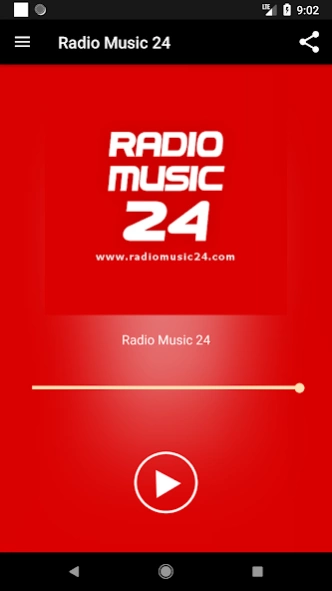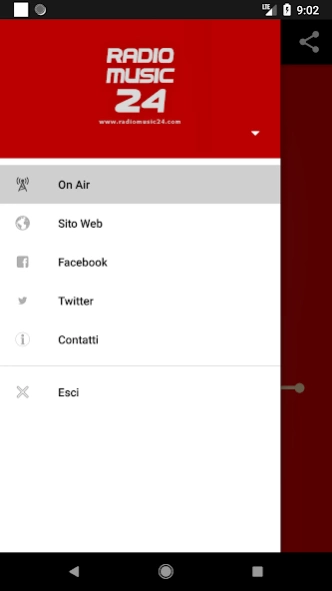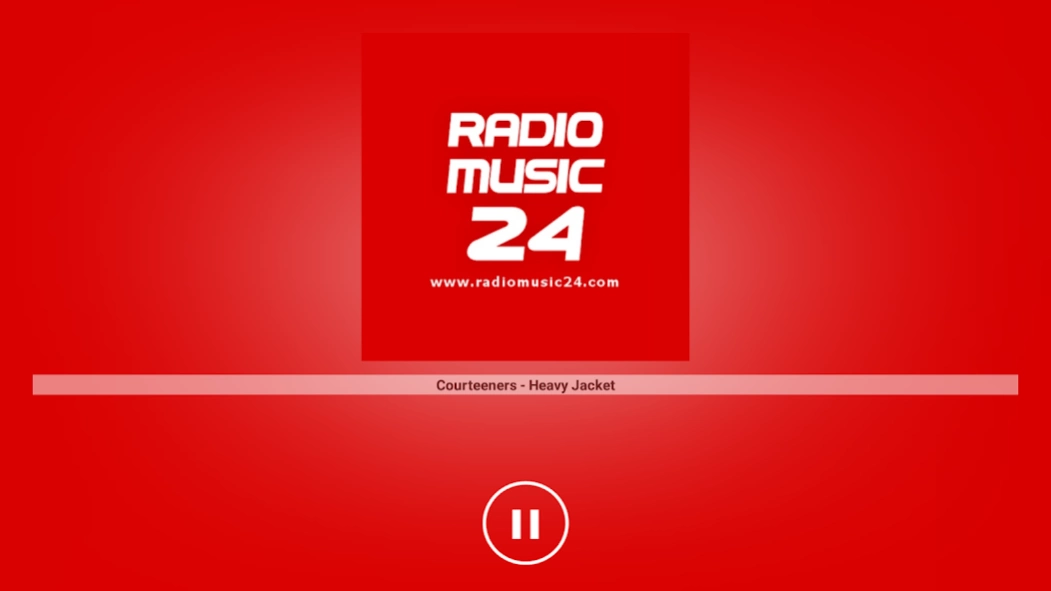Radio Music 24 2.0
Free Version
Publisher Description
Radio Music 24 - Official App
www.radiomusic24.com is run by music professionals and accompanies you 24 hours a day with the latests hits and international successes. It is the ideal soundtrack for pleasant background music at a business, while studying, working or relaxing. It does not transmit advertisements, just carefully selected music and it does not use banners or ad inserts, only thousands of songs that are continuously updated to create the perfect music compilation for your day.
www.radiomusic24.com is the ideal soundtrack for a pleasant background in a commercial activity or during moments of study of work and relaxation. R.M 24 does not broadcast advertising, only selected music, does not contain banners or advertisements, thousands of songs continuously updated.
www.radiomusic24.com es the ideal sound band for an agradable background in an actividad comercial y during momentos de estudio, de trabajo y de relax. R.M 24 no transmite publicidad, only music seleccionada y no contains banner or secciones publicitarias. Miles de temas en continua reproducción creates the perfecta compilación musical.
About Radio Music 24
Radio Music 24 is a free app for Android published in the Audio File Players list of apps, part of Audio & Multimedia.
The company that develops Radio Music 24 is iNmyStream. The latest version released by its developer is 2.0.
To install Radio Music 24 on your Android device, just click the green Continue To App button above to start the installation process. The app is listed on our website since 2024-04-08 and was downloaded 10 times. We have already checked if the download link is safe, however for your own protection we recommend that you scan the downloaded app with your antivirus. Your antivirus may detect the Radio Music 24 as malware as malware if the download link to com.inmystream.radiomusic24 is broken.
How to install Radio Music 24 on your Android device:
- Click on the Continue To App button on our website. This will redirect you to Google Play.
- Once the Radio Music 24 is shown in the Google Play listing of your Android device, you can start its download and installation. Tap on the Install button located below the search bar and to the right of the app icon.
- A pop-up window with the permissions required by Radio Music 24 will be shown. Click on Accept to continue the process.
- Radio Music 24 will be downloaded onto your device, displaying a progress. Once the download completes, the installation will start and you'll get a notification after the installation is finished.